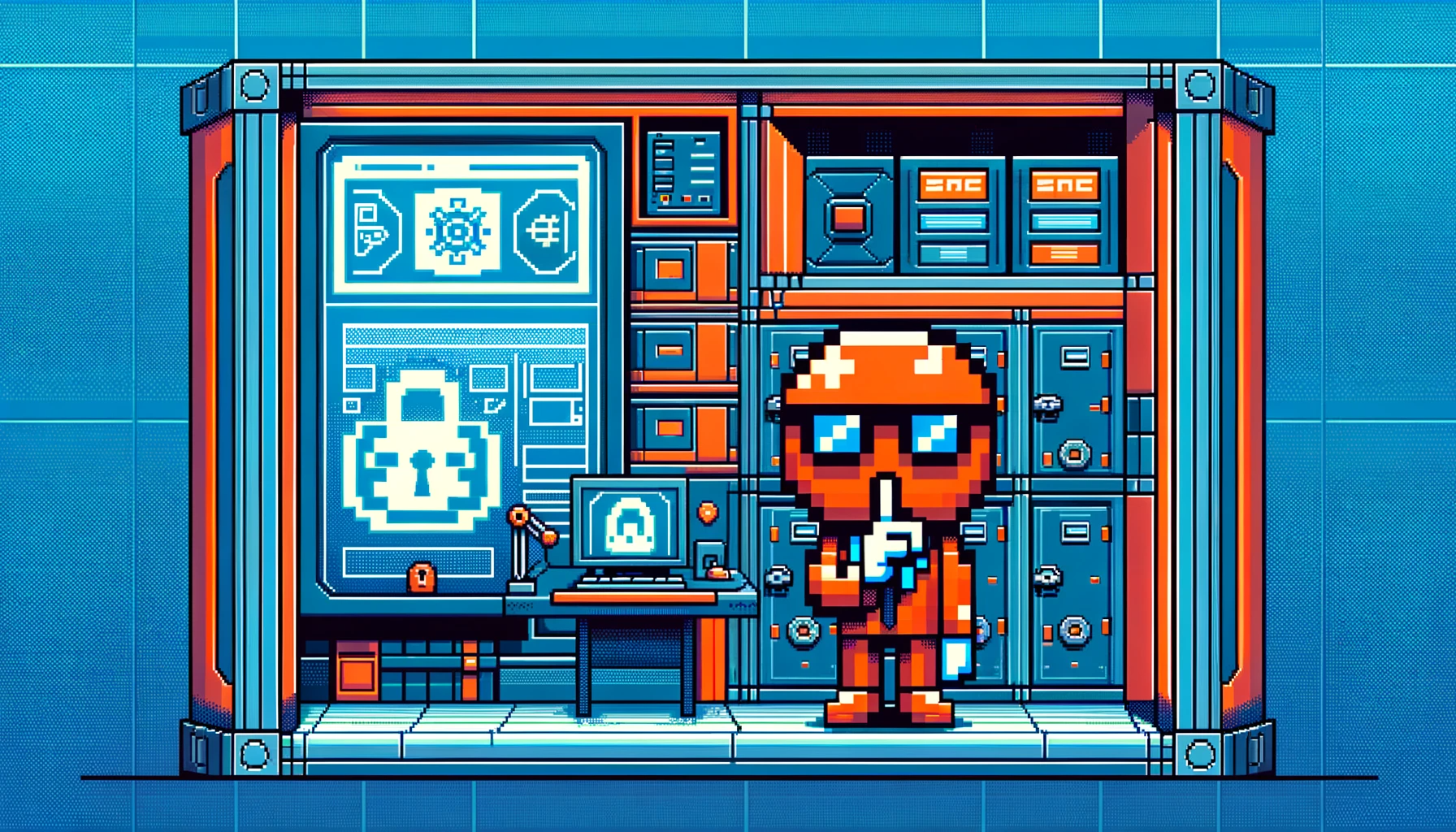Configurations and Secrets in Kubernetes
Efficiently managing configurations and secrets is crucial in Kubernetes to ensure sensitive data is securely handled and applications are correctly configured. This section covers the essential kubectl commands for creating, managing, and using ConfigMaps and Secrets, crucial for configuring applications and managing sensitive information.
Creating and Using ConfigMaps
ConfigMaps allow you to decouple configuration artifacts from image content to keep containerized applications portable.
Create a ConfigMap:
kubectl create configmap my-config --from-literal=key1=value1 --from-literal=key2=value2
- What It Does: Creates a new ConfigMap named
my-configwith the specified key-value pairs. - Use Case: Useful for storing non-confidential data like application configuration settings.
Listing and Inspecting ConfigMaps
Understanding how to view and examine your ConfigMaps is important for configuration management.
List ConfigMaps:
kubectl get configmaps
- What It Does: Displays all ConfigMaps in the current namespace.
Describe a ConfigMap:
kubectl describe configmap my-config
- What It Does: Provides detailed information about the specified ConfigMap.
Managing Secrets
Secrets in Kubernetes are used to store and manage sensitive information, such as passwords, OAuth tokens, and SSH keys.
Create a Secret:
kubectl create secret generic my-secret --from-literal=password=my-password
- What It Does: Creates a new secret named
my-secretthat stores the given sensitive data. - Security Best Practice: Always use secrets for sensitive data rather than plain ConfigMaps, and limit access to these secrets using Kubernetes RBAC.
Listing and Inspecting Secrets
Effectively managing secrets involves listing and inspecting them to ensure they’re configured properly.
List Secrets:
kubectl get secrets
- What It Does: Lists all secrets in the current namespace.
Describe a Secret:
kubectl describe secret my-secret
- What It Does: Shows details of the secret. Note that the content of the secret is not displayed in plain text for security reasons.
Navigation
Previous: ← Section 5: Services and Networking
Next: Section 7: Advanced Operations →