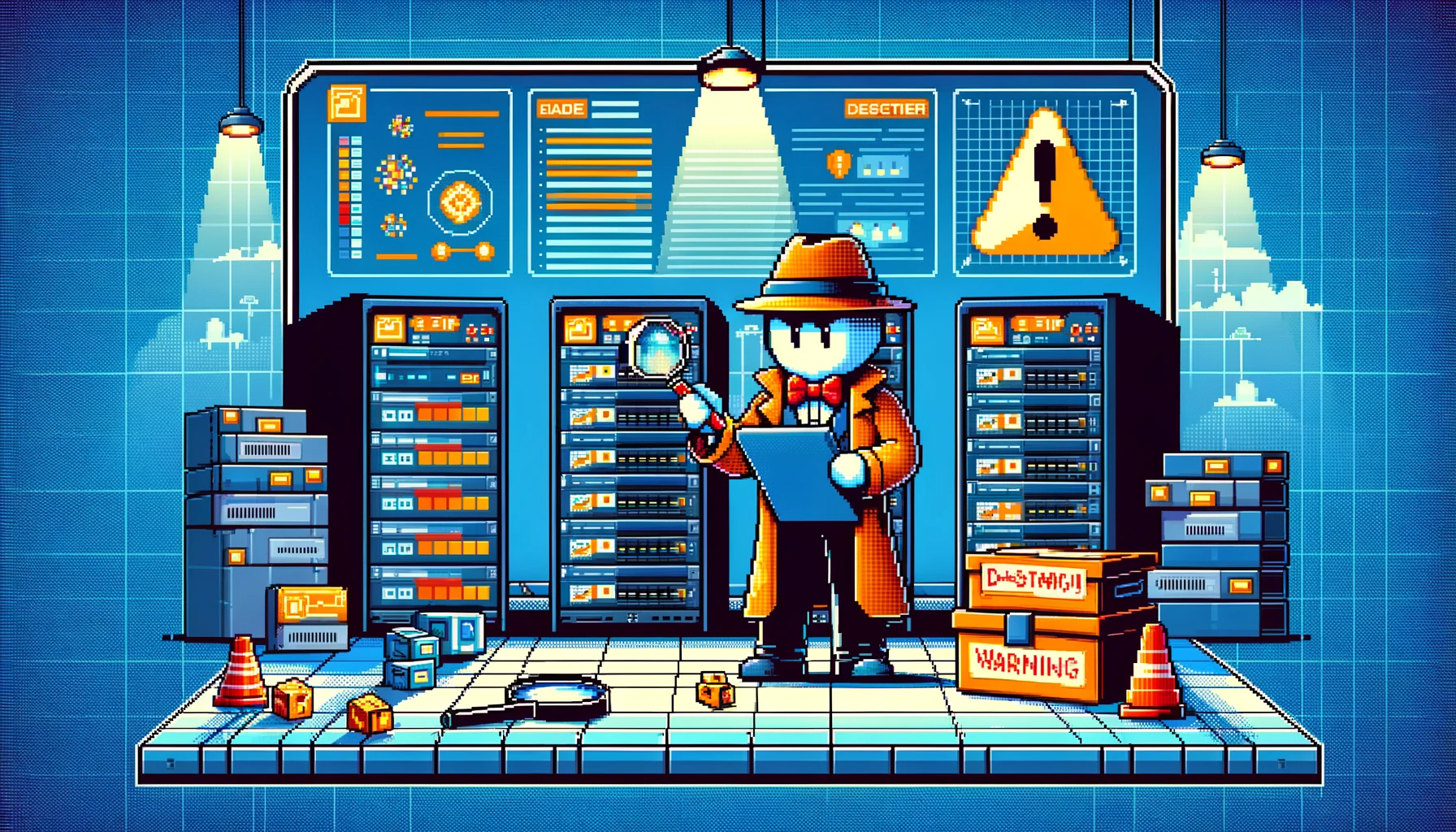Troubleshooting and Diagnostics in Kubernetes
Troubleshooting and diagnostics are critical skills in Kubernetes administration, enabling you to identify and resolve issues within your cluster effectively. This section focuses on essential kubectl commands that help diagnose and troubleshoot problems in Kubernetes environments.
Examining Logs for Troubleshooting
Logs are invaluable for understanding what’s happening in your pods and applications.
View Logs:
kubectl logs [pod-name]
- What It Does: Retrieves logs from the specified pod. Useful for diagnosing issues with applications running in the pod.
- Example:
kubectl logs my-poddisplays the logs formy-pod. - Tip: Use
-fto follow the log output in real-time, similar totail -f.
Describing Resources for Detailed Information
The describe command provides detailed information about Kubernetes resources, which can be crucial for diagnostics.
Describe Resources:
kubectl describe [resource] [name]
- What It Does: Shows detailed information about the specified resource, including its state, recent events, and configuration details.
- Use Case: This is particularly useful for debugging issues related to resource configuration or state.
Accessing Cluster Events for Insights
Kubernetes events offer a timeline of what’s happening in the cluster, which can be useful for troubleshooting.
Get Events:
kubectl get events
- What It Does: Lists events in the current namespace, providing insight into the operational happenings within the cluster.
- Diagnostic Use: Events can reveal patterns and point out issues with resources, deployments, and more.
Navigation
Previous: ← Section 7: Advanced Operations
Next: Section 9: Best Practices for Using Kubernetes Commands →