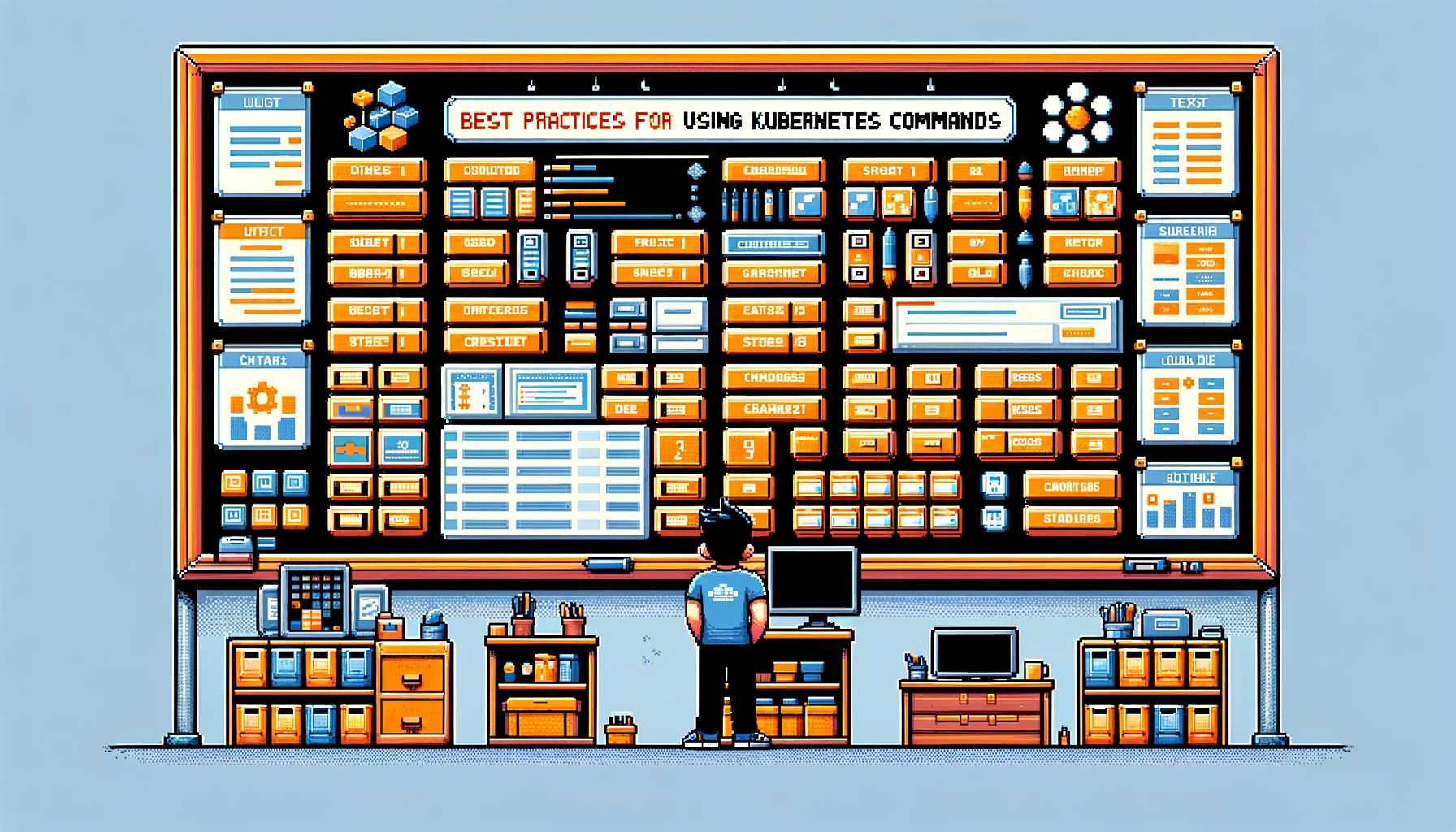Advanced Best Practices for Kubernetes Command Mastery - Expanded Insights
By incorporating advanced insights, Kubernetes administrators and DevOps professionals can significantly enhance their operational efficiency and troubleshooting capabilities in Kubernetes environments.
Mastering Kubernetes commands goes beyond basic usage; it’s about developing a deep understanding of the Kubernetes ecosystem and adopting practices that ensure optimal, efficient, and secure management of the cluster. In this section, we delve into advanced best practices for using kubectl, tailored for seasoned Kubernetes administrators and DevOps professionals.
Strategic Naming and Labeling Conventions
Proper naming and labeling are more than just a matter of organization; they’re critical for efficient resource management and automation.
Advanced Tips:
- Adopt a systematic naming convention that reflects the resource’s purpose, environment, and lifecycle stage.
- Use labels strategically for grouping resources in deployment, management, and monitoring. Labels can be used to select resources during rollout updates and for configuring network policies.
In-depth Understanding of Resource States and Transitions
Being proficient in Kubernetes means comprehending not just the state of resources but also their lifecycle and transitions.
Expert Insights:
- Dive into the nuances of resource states like
Pending,Running,Succeeded,Failed, andUnknown. Each state can have sub-states providing more context. - Use
kubectl describeto investigate why resources are stuck in a particular state. For instance, aPendingstate might be due to resource constraints, image pull issues, or scheduling failures.
Mastery of kubectl for Advanced Resource Management
kubectl is a powerful tool, and its mastery involves knowing its capabilities and extensions for complex scenarios.
Advanced Usage:
- Familiarize yourself with advanced
kubectlplugins and extensions for extended functionality. - Use
kubectlin scripting to automate routine tasks. This might involve writing custom scripts or utilizing existing tools in the Kubernetes ecosystem. - Employ advanced querying and output formatting options (
-o jsonpath,-o custom-columns) for precise information retrieval.
Staying Ahead with Kubernetes Command Updates
Kubernetes is constantly evolving, making it crucial to stay abreast of the latest changes and improvements.
Staying Updated:
- Regularly review release notes of Kubernetes updates for new
kubectlfeatures and changes. - Participate in Kubernetes SIG (Special Interest Group) meetings and discussions to stay informed about upcoming features and best practices.
Security Best Practices with kubectl
Security is paramount in Kubernetes management. Understanding how to use kubectl securely ensures the integrity and confidentiality of your cluster operations.
Security Considerations:
- Manage and rotate credentials regularly and avoid using default service account tokens.
- Use RBAC (Role-Based Access Control) judiciously to control the level of access granted to different users and processes.
- Regularly audit
kubectlaccess and commands using Kubernetes auditing features.
Resource States and Sub-States
Understanding resource states and their sub-states is crucial for diagnosing and managing Kubernetes resources effectively.
Resource States and Examples:
- Pending:
- Sub-State Examples:
ImagePullBackOff,ErrImagePull,ContainerCreating. - Example Scenario: A pod in
Pendingstate withErrImagePullindicates an issue with pulling the container image, possibly due to incorrect image name or authentication issues with the container registry.
- Sub-State Examples:
- Running:
- Sub-State Examples:
Running,Terminating. - Example Scenario: A
Runningpod might enterTerminatingif it is being gracefully shut down due to a scaling operation or update.
- Sub-State Examples:
- Succeeded: Typically seen in jobs or batch processes that have completed their execution.
- Failed:
- Sub-State Examples:
CrashLoopBackOff,Completed. - Example Scenario:
CrashLoopBackOffinFailedstate indicates a container repeatedly crashing after restarts.
- Sub-State Examples:
- Unknown: Often indicates communication problems between the node and the master.
Advanced kubectl Outputs and Querying
Maximizing the use of kubectl’s output formats can greatly enhance data retrieval and scripting capabilities.
Output Examples:
- JSON Path:
This command lists the names of all pods in the current namespace using JSON path expression.
kubectl get pods -o jsonpath='{.items[*].metadata.name}' - Custom Columns:
This displays all pods in a custom columnar format showing names and their statuses.
kubectl get pods -o custom-columns=NAME:.metadata.name,STATUS:.status.phase
Advanced Plugins and Extensions for kubectl
Enhancing kubectl with plugins can unlock additional functionality.
Plugin Examples:
- Krew: A plugin manager for kubectl, making it easy to add and manage additional plugins.
- Kubectx and Kubens: Handy tools for switching between clusters and namespaces.
- Kube-shell: An integrated shell for Kubernetes that brings additional command completion and interactive features.
- Kubectl-neat: Cleans up Kubernetes manifests to make them more readable.
Example of Pending State with Resource Constraints
When a pod is stuck in a Pending state due to resource constraints, it might look like this:
NAME READY STATUS RESTARTS AGE
mypod-1 0/1 Pending 0 10m
Running kubectl describe pod mypod-1 might show events indicating insufficient CPU or memory, like:
Events:
Type Reason Age From Message
---- ------ ---- ---- -------
Warning FailedScheduling <unknown> default-scheduler 0/3 nodes are available: 3 Insufficient cpu.
This indicates that the pod cannot be scheduled due to insufficient CPU resources available in the cluster.
Navigation
Previous: ← Section 8: Troubleshooting and Diagnostics
Next: Conclusion: Mastering Kubernetes Commands →